Create an App
To create a new app, visit the Heroku Dashboard and select
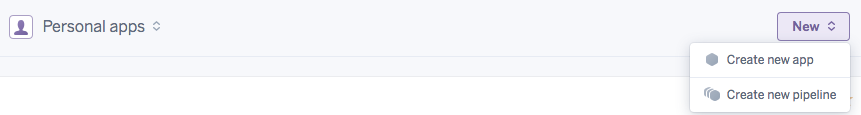
To create a new app, visit the Heroku Dashboard and select
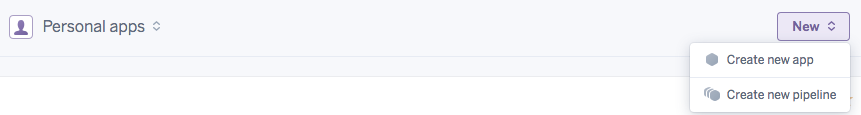
Click the

To connect the parse-server-example to your Heroku app, you must enable the GitHub integration, and connect the app to the parse-server-example repo.
When the connection is established, the dashboard will update.

To connect the parse-server-example to your Heroku app, you must enable the GitHub integration, and connect the app to the parse-server-example repo.
When the connection is established, the dashboard will update.

Trigger a manual deployment of the master branch.

If the parse-server-example has been successfully deployed, you will now see, “I dream of being a web site.”
You can now use the standard REST interface, JavaScript SDK, and any of the Parse open-source SDKs.
curl -X POST \
-H "X-Parse-Application-Id: myAppId" \
-H "Content-Type: application/json" \
-d '{}' \
https://example.herokuapp.com/parse/functions/hello